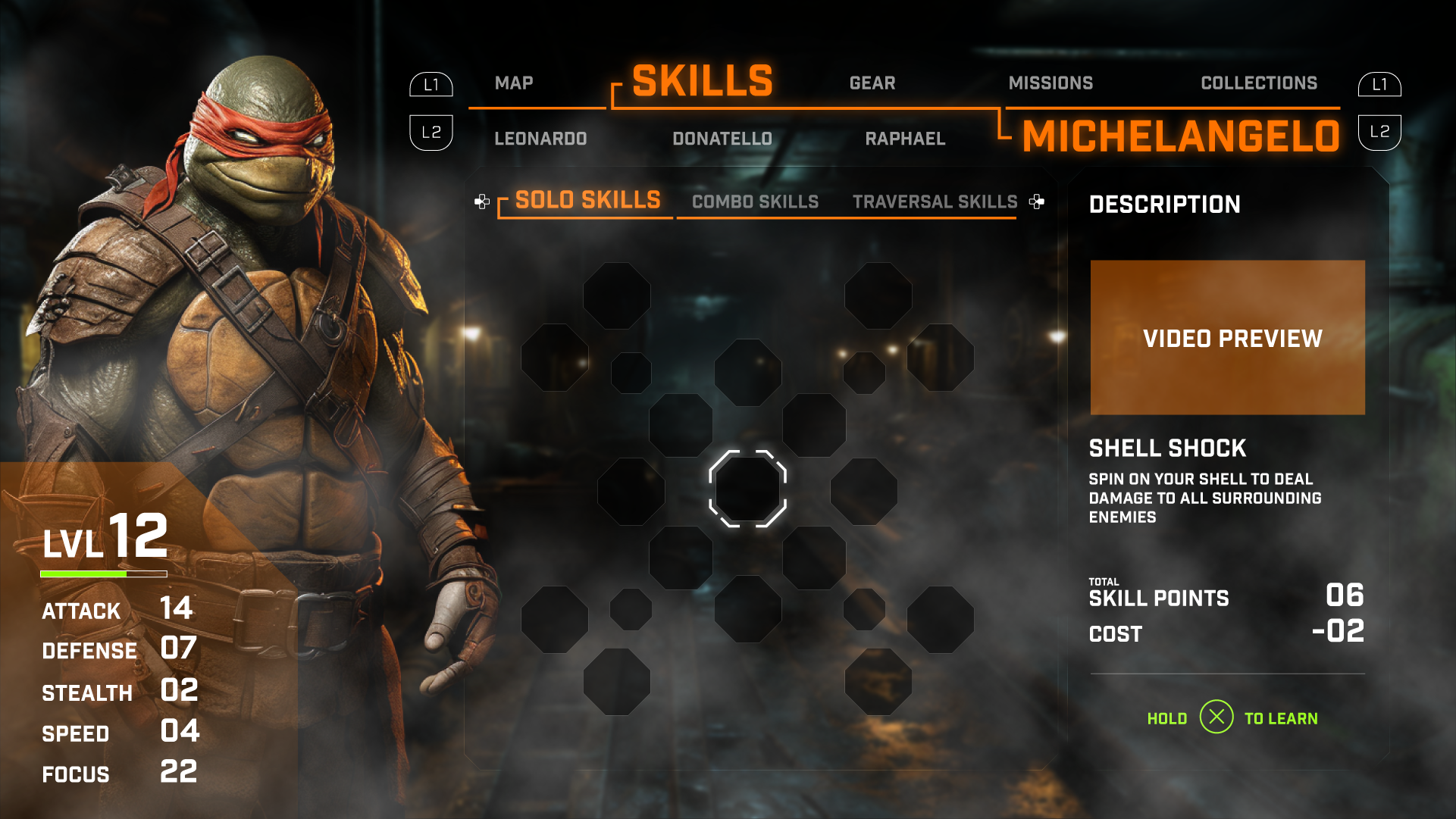UIUX | GAMES
TMNT AAA
personal project | IN PROGRESS
By the time I was born, Turtle fever was in full swing. It persisted until I was old enough to watch TV, play videogames, or go out for Halloween. Needless to say the Ninja Turtles were a huge part of my early life and while I never became a ninja, or a turtle, I certainly do love being a turtle.
This personal project is an exploration of what a AAA TMNT game could be.
DISCLAIMERS
01. This project is IN PROGRESS. There is much more to come including more detailed breakdowns, additional menus (map, missions, etc), iconography, style guide, and more.
02. Midjourney generative AI was used to create key character art, backgrounds, and gameplay screens. I decided that filling in these blanks would help to fully realize the game and help place the UIUX.
The Main Menu
The biggest challenge to overcome when designing the main menu was to easily allow the player to move from screen to screen and be able to address each of the playable characters seamlessly. To achieve this the character selection is persistent as the top navigation is, and every screen can be ‘filtered’ by character. This allows for quick and easy control over each aspect of each character.
The design of the navigation and each screen was driven by the need to make it explicitly clear to the player what screen they were on, but also which turtle they were controlling. The large 3D model is the biggest indicator, but shifting parts of the UI to each turtle’s respective colours and highlighting their name also helps reinforce who they’re controlling.
Main HUD showing health and focus bar, range weapon, and mini map.
An incoming call overlays above the mini map, in perspective.
A new objective rotates the minimap and the objective/call widget to call attention to itself. A new icon for the objective is placed on the map.
Focus mode desaturates the environment, and adds green highlights to indicate the change. Enemies are outlined and noted on the map, which also turns to face the player. Icons appear in the world with distance markers to aid with navigation.
The Gear menu allows players to equip weapons, armor, and accessories. The equipped gear is in the coloured column on the left, and reflected in the 3D model as a preview. The solid glowing white outline indicates an active slot, the dotted glowing outline is the player cursor in the middle inventory panel. Description of selected equipment is on the right panel.
The Michelangelo variant of the Gear menu
The Skills menu is broken down into three sub tabs which contain unique skill trees for the selected turtle (solo), multiple turtles (combo), and traversal. As with gear, a description of the skill appears in the right panel with a video preview, cost breakdown, and confirm button.
Title screen
Load/New Game Screen